Cherry Corporation of Germany makes mechanical switches called Cherry MX. It is the most popular mechanical switch. There are several different models of Cherry MX, with different properties of feel. These models are color coded. They are:
Cherry MX Red
Smooth linear action. Popular in gaming keyboards.
MX Red requires the least pressure to activate the key. It's really nice. Typing on it is effortless. Quiet at actuation, sound is generated at bottom-out. Best for most game types, especially FPS. There is no bump or click to overcome so there is no hysteresis. This means you can press down on the keys and get a keystroke response faster
Example: Corsair K60 keyboard
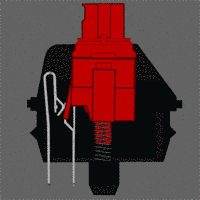
Cherry MX Black
The Cherry MX Black switch has no tactile bump or audible click.
Cherry MX Black switches don't provide tactile or audio feedback. Instead, the switch is completely linear and feels the same from the instant when you start pressing the key, through actuation, to bottoming out. Black switches are very common in keyboards marketed for high-end PC gamers--possibly because encouraging the typist to bottom out can reduce the likelihood of accidental presses. On the other hand, they can feel less crisp and responsive than the blue or brown switches for prolonged typing work.
Example: SteelSeries 6Gv2 Mechanical Gaming Keyboard
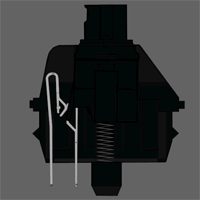
Cherry MX Blue
Cherry MX Blue switches give you a tactile bump as well as an audible click.
When you press a key with a Cherry MX Blue switch, you'll feel a little bump and hear a high-pitched clicking sound the moment the keyboard input is sent to your PC. As you can see in the diagram, the switch is actuated when you press the key halfway down (right when the white piece starts to move downward). With a little practice, you can use this feedback to type faster while using less effort because you can teach yourself to stop pressing when you hear the click and feel the bump instead of pushing the key all the way down (called "bottoming out"). This gives the keys a lighter overall feel, which is great for writing, data entry, and other typing-intensive tasks. The clicking sound that the MX Blue switch makes is rather loud compared to the sound of other switches, however, which can be distracting to coworkers and family members.
Example: SteelSeries APEX M260
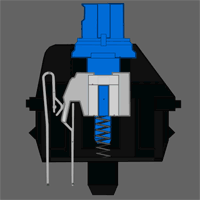
Cherry MX Blue
The Cherry MX Brown switch has a tactile bump but no audible click.
Cherry MX Brown switches are great for folks who don't like the loud click-click-click of the Cherry MX Blue switch but do like the tactile bump feeling. Since there's no clicking sound, you won't hear much noise from this keyboard unless you bottom out (at which point the sound can be rather loud), but you will feel the key response, because the key won't budge until you've pushed it down with enough force to actuate the key. Due to the MX Brown switch design, the keys require slightly less force for actuation, making them a nice alternative for people who want feedback from the keyboard but without the loud clicking they'd get with MX Blue switches.
Example: Razer BlackWidow Ultimate Stealth Edition
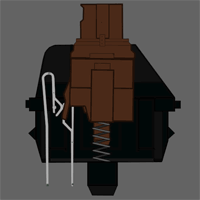
Video Demo of all 4 Cherry MC Switches
Max Keyboard Premium PCB mount Cherry MX Switch, O-Ring and Keycap Sampler Kit from innovern Solutions on Vimeo.

